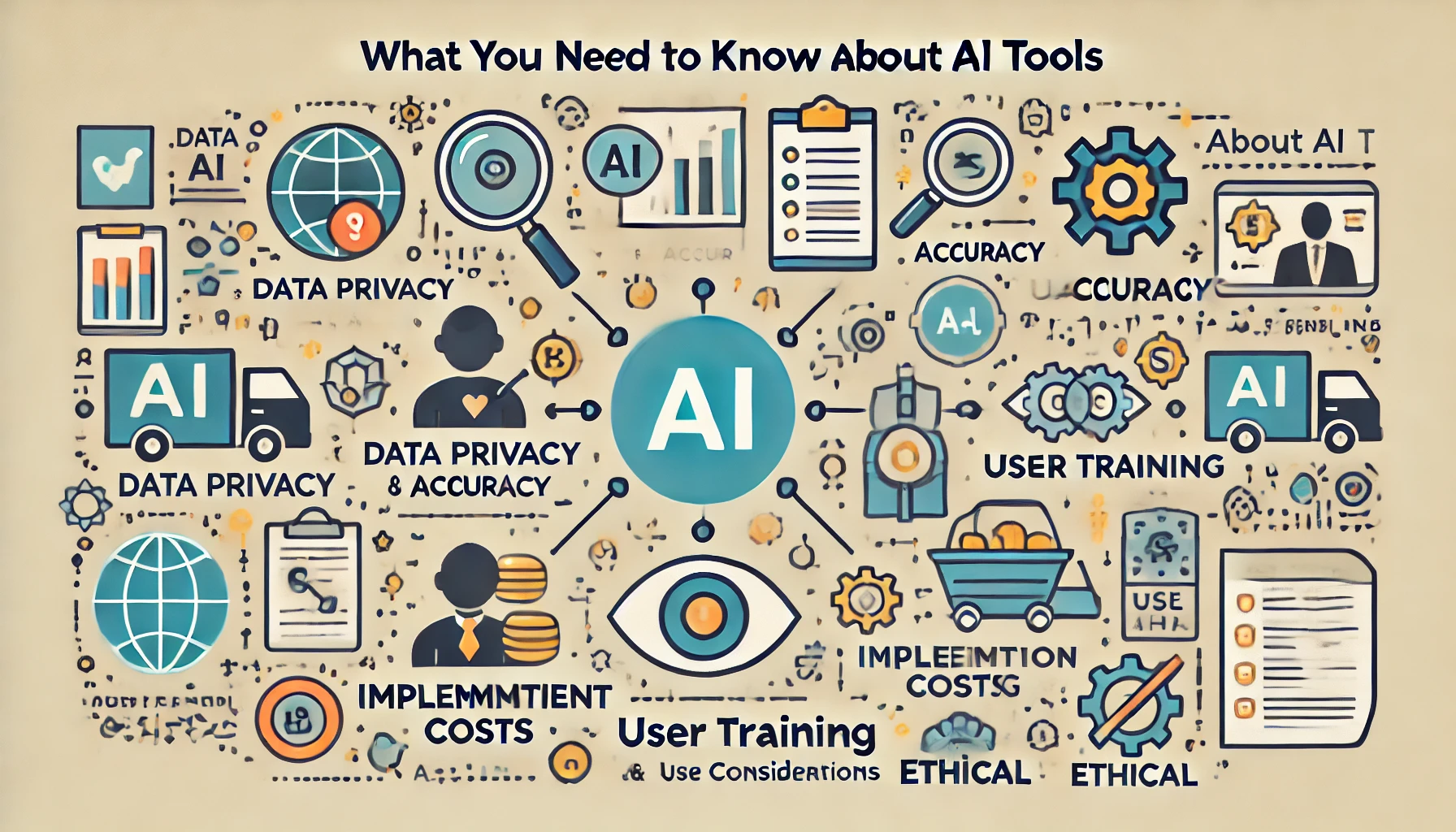Introduction
In 2024, artificial intelligence (AI) has evolved from a futuristic concept to an everyday productivity booster. From managing emails to automating home systems, AI tools are reshaping how we handle repetitive tasks. This article explores 10 easy ways to automate daily tasks using AI tools, empowering you to reclaim time and focus on what matters most.
1. Automate Email Management
Task: Sorting, prioritizing, and responding to emails.
AI Solution: AI-powered tools like SaneBox and Gmail’s Smart Reply analyze email content to categorize messages, draft responses, and flag urgent emails.
How to Implement:
- Enable Smart Compose in Gmail for quick replies.
- Use SaneBox to auto-sort newsletters and spam.
Tools: Gmail, SaneBox, Outlook (with Cortana Integration).
2. Schedule Meetings Effortlessly
Task: Coordinating calendars and booking meetings.
AI Solution: Tools like Clara Labs and Calendly sync with your calendar, suggest optimal times, and send reminders.
How to Implement:
- Integrate Calendly with Zoom for automatic meeting links.
- Let Clara Labs handle back-and-forth emails with invitees.
Tools: Calendly, Clara Labs, Microsoft Bookings.
3. Social Media Automation
Task: Posting content and analyzing engagement.
AI Solution: Platforms like Buffer and Hootsuite use AI to schedule posts, suggest hashtags, and generate performance reports.
How to Implement:
- Use Canva’s Magic Design to create AI-generated visuals.
- Let ChatGPT draft captions based on trending keywords.
Tools: Buffer, Hootsuite, Later.
4. Streamline Data Entry
Task: Transferring data from forms or documents to databases.
AI Solution: Zapier and Make (formerly Integromat) connect apps to auto-fill spreadsheets or CRMs.
How to Implement:
- Set up a Zapier “Zap” to link Google Forms to Excel.
- Use Docparser to extract data from PDF invoices.
Tools: Zapier, Make, Docparser.
5. AI-Powered Customer Support
Task: Handling FAQs and basic queries.
AI Solution: Chatbots like Zendesk Answer Bot and Intercom resolve common issues 24/7 using natural language processing (NLP).
How to Implement:
- Train the bot with your FAQ database.
- Integrate with Slack for internal team alerts.
Tools: Zendesk, Intercom, Tidio.
6. Automate Content Creation
Task: Writing blogs, social posts, or reports.
AI Solution: Jasper.ai and Copy.ai generate SEO-friendly content in minutes.
How to Implement:
- Input keywords into Jasper for blog outlines.
- Use GrammarlyGO to refine tone and clarity.
Tools: Jasper, Copy.ai, Writesonic.
7. Smart Personal Assistants
Task: Setting reminders, making calls, or managing lists.
AI Solution: Google Assistant and Amazon Alexa learn routines to automate tasks via voice commands.
How to Implement:
- Create a “Morning Routine” to play news and adjust smart thermostats.
- Sync with Todoist for voice-controlled task lists.
Tools: Google Assistant, Alexa, Siri.
8. Task Management Automation
Task: Tracking deadlines and delegating work.
AI Solution: ClickUp and Trello use AI to predict project timelines and assign tasks.
How to Implement:
- Enable ClickUp’s “Automation” to move tasks between columns.
- Use Notion AI to generate meeting agendas.
Tools: ClickUp, Trello, Asana.
9. Expense Tracking & Invoicing
Task: Managing receipts and financial reports.
AI Solution: QuickBooks and Expensify scan receipts, categorize expenses, and auto-generate invoices.
How to Implement:
- Snap a photo of receipts with Expensify’s app.
- Set up recurring invoices for regular clients.
Tools: QuickBooks, Expensify, FreshBooks.
10. Smart Home Automation
Task: Controlling lights, security, and appliances.
AI Solution: Google Nest and Amazon Ring adjust settings based on your habits.
How to Implement:
- Use Alexa routines to turn off lights at bedtime.
- Install smart plugs to automate coffee makers.
Tools: Google Nest, Amazon Ring, Philips Hue.
Conclusion
AI automation isn’t just for tech experts—tools in 2024 are user-friendly and affordable. By implementing even a few of these strategies, you’ll save hours weekly and reduce mental clutter. Start small, experiment, and scale your automation as you grow comfortable.
FAQs
1. Is AI automation safe for sensitive tasks?
Most tools use encryption and comply with GDPR/CCPA. Always review privacy policies before integrating AI with sensitive data.
2. Do I need coding skills to use AI tools?
No! Platforms like Zapier and Canva offer no-code, drag-and-drop interfaces.
3. What’s the average cost of AI automation tools?
Many tools have free tiers (e.g., Trello, Canva). Premium plans range from 10–50/month.
4. Which AI tool is best for beginners?
Start with Canva for design or Calendly for scheduling—both are intuitive and free.
5. Can AI replace human tasks entirely?
AI handles repetitive tasks but lacks emotional intelligence. Use it to complement, not replace, human effort.
Read more article About Technology